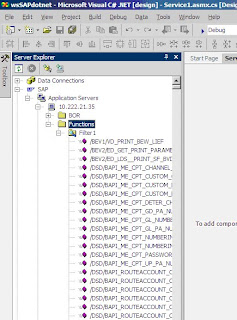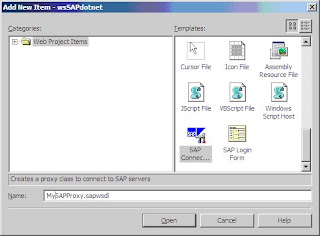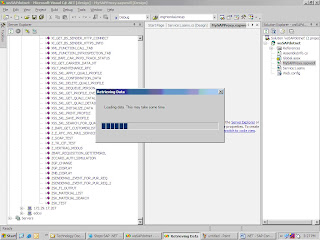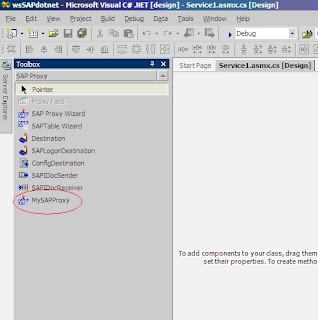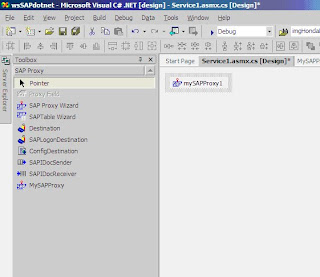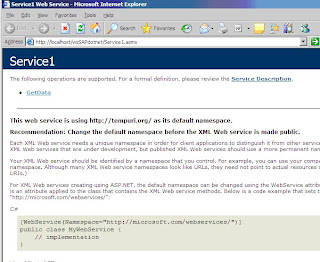Finally I got a chance to work with a software product, and my objective of this blog is to share some of the major points which I have come across in the product development. [2007]
Its “Agile” and “scrum”!!!
It may not make sense to some of you, because agile can be used in project development also, but according to me, agile is more suitable for product development.
What is Agile and why Agile?
It is a software development methodology. And agile is perfectly suitable for product development. Changes in the requirements are so frequent in the product development. ie, Product should satisfy all the changing market needs, there is nothing called as a frozen requirement. So it is very difficult to maintain software if you are using traditional software development methodologies like waterfall model or Iterative method. So the best option is agile!!
And another important factor in the product development is the timeframe. Duration of product development is very short. Waterfall model takes months together or may be takes years for building the software. Drawback of this methodology is Customer has to wait for a long time for the software. Even it takes time in case of iterative development. But agile push down the development time and thus it’s the obvious choice!!
Agile quotes and terms:
-There is no concept of INDIVIDUAL in agile, instead it’s TEAM. Agile says that,
“If one person fails to deliver on time, then the complete team is
failed. People should help each other to complete tasks”
-Chickens and Pigs
ScrumScrum is one of the agile methodologies for software development.The word scrum came from the rugby formation. :-)

(ie, it represents the importance of teamwork)

Product backlogs: Complete list of tasks for the product.
Sprint: Development is divided into sprints. Duration of sprint will be 4-6 weeks.
Sprint backlogs: Picks some backlogs from the product backlogs for the sprint. And these tasks have to be completed within the sprint duration.
Scrum meeting: Daily meeting of sprint team members. Meeting should not exceed beyond 15 minutes. Each team member gets a minute for talk about
1. What I did yesterday?
2. What Am I planning to do today?
3. Any issues?
Team members should not discuss issues in detail during scrum meeting, instead it should take offline.
Scum master: A team member from the Sprint team.
Scrum of Scrum: Multiple sprints may be running parallel, and it is important that each sprint team should go in tandem. It is not practical to meet all the sprint members. So the alternative is the meeting of scrum masters from each sprint and is called as scrum of scrum.
Scrumworks: A tool helps to manage sprint. Tool helps to list down all the backlog items and tasks with respect to each sprint. And it really helps in estimation.
http://www.scrumworks.com/
Reference:
A book by name "Agile Software Development with Scrum" - Ken Schwaber, Mike Beedle
(ISBN 0-13-067634-9)
And
There are lot many details to be addressed while discussing about agile and scrum. But I hope that I have discussed some of the major terms and did justice to my blog :-)
‘Either you win as a team or you loose as a team”.